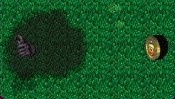
To place a RainCloud, put the logic on a Tile that is its starting WayPoint.
Then, using the Rects.. fields, specify the X and Y tile coordinates for each successive WayPoint.
Note: to find the tile coordinates of a particular Tile, go into Tile mode and click on a Tile; displayed in the bottom right of the screen will be the tile coordinates of the selected Tile.
600 in this field would cause the RainCloud to move at the average walking speed of a Grunt.
'Speed' is the amount of time it takes for an object to travel the distance of one Tile in any direction.
1000 in this field would cause the RainCloud to stop for one second.