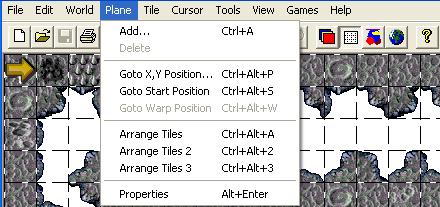
This feature is used to add a plane. It is recommended that you use the template levels since doing so will prevent you from having to use this feature.
Note: In Gruntz, there are no levels that have a front plane. In the 'Standard' Levelz, only Area 4 (High on Sweetz), Area 5 (High Rollerz), and Area 8 (Gruntz in Space) use this feature to create a parallaxing background plane.
See 3D lava for an example of a Custom Level in the Area 3 (Trouble In The Tropicz) graphicz set with a BACK Plane.
Delete…
This feature is used to delete a plane.
Goto X,Y Position… (Ctrl+Alt+P)
This feature allows the user to go to any position (defined by the X and Y coordinates) in the current level. This feature is also used to set the Warp coordinates to allow the player to use the Goto Warp Position feature (described below).
Goto Start Position… (Ctrl+Alt+S)
This feature allows the user to go to the start position (defined by the start position coordinates set in the World | Properties menu).
Note: The start position in Gruntz is where the level will be centered when the level first starts.
Go to Warp Position… (Ctrl+Alt+W)
This feature allows the user to quickly go to the position in the current level specified by the Warp coordinates.
Note: the Warp coordinates are specified by using the Goto X,Y Position… feature.
Properties (Alt+Enter)
The following fields are used in Plane Properties for Gruntz.
- Info
- Name: Action (or Back)
- Image Sets
- ACTION
- Attributes (check boxez)
- Main Plane (checked)
- No Draw (usually unchecked)
- Main Plane (usually unchecked)
- Auto Tile Size (usually unchecked)
- X Wrapping (usually unchecked)
- Y Wrapping (usually unchecked)
- Attributes (check boxez)
- BACK
- Attributes (check boxez)
- Main Plane (unchecked)
- No Draw (usually unchecked)
- Main Plane (usually unchecked)
- Auto Tile Size (usually unchecked)
- X Wrapping (usually checked)
- Y Wrapping (usually checked)
- Attributes (check boxez)
- ACTION
- Tiles (in pixels)
- Width: 32 (do not change!)
- Height: 32 (do not change!)
- Dimensions
- Tiles Wide: - This determines the width of the level in number of tiles.
- Tiles High: - This determines the height of the level in number of tiles.
- Movement (percentage of a window/screen)
- X Percent: 100
- Y Percent: 100
- Misc
- Fill Color: 128
- Z Coord: 0
- Tile Stats.. button
Used: list of the Tile numbers used in this WWD Frequency: count of times each Tile number used, listed by frequency of use Unused: list of the Tile numbers never used in this WWD Available: list of the Tile numbers not defined for this WWD Delete Script list of scripts to delete Tile numbers (make available?)