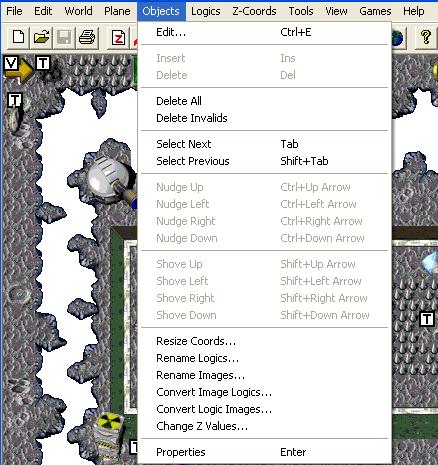Objects Menu
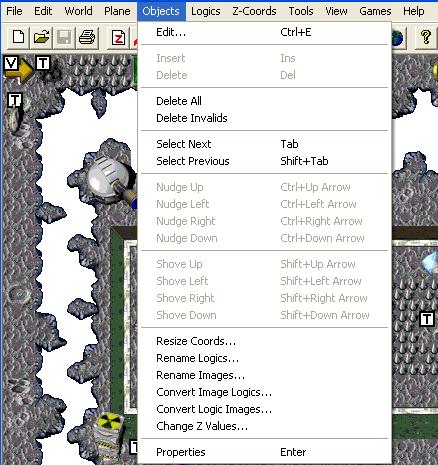
|
Edit… (Ctrl+E or right-click on an object)
|
This will display the "Edit Objects" dialog box that is used to enter game logic information.
See the "Game Logics" section for more information. Several drop-down menu itemz ghosted if no object selected.
|
|
Insert (Ins)
|
I don't think this feature does anything.
|
Delete (Del)
|
This will delete a selected object.
|
|
Delete All
|
This will delete all objects in a level. This feature is not used often.
|
Delete Invalids
|
This will delete all invalid objects in a level.
I don't think you will use this since there should be no invalid objects in the shipped version of the game.
|
|
Select Next (Tab)
|
This will select the next object in the level.
|
Select Previous (Shift+Tab)
|
This will select the previous object in the level.
|
|
Nudge Up (Ctrl+Up Arrow)
|
This will move the selected object 1 pixel in the desired direction.
|
Nudge Left (Ctrl+Left Arrow)
|
This will move the selected object 1 pixel in the desired direction.
|
Nudge Right (Ctrl+Right Arrow)
|
This will move the selected object 1 pixel in the desired direction.
|
Nudge Down (Ctrl+Down Arrow)
|
This will move the selected object 1 pixel in the desired direction.
|
|
Shove Up (Shift+Up Arrow)
|
This will move the selected object 5 pixels in the desired direction.
|
Shove Left (Shift+Left Arrow)
|
This will move the selected object 5 pixels in the desired direction.
|
Shove Right (Shift+Right Arrow)
|
This will move the selected object 5 pixels in the desired direction.
|
Shove Down (Shift+Down Arrow)
|
This will move the selected object 5 pixels in the desired direction.
|
|
Resize Coords…
|
I have no idea what this feature is used for.
I have never used it on any game that we (Monolith Productions, Inc.) have developed (Claw, Get Medieval, or Gruntz)
|
Rename Logics…
|
This is a very handy feature for renaming the logics for all objects in a level that have a common object name.
Important: Logic names are case sensitive!
|
Rename Images…
|
This is a very handy feature for renaming the images for all objects in a level that have a common image name.
Important: Image names are case sensitive!
|
Convert Image Logics…
|
This is a very handy feature for changing the logic name for all objects in a level that have a common image name.
|
Change Z Values…
|
This is a very handy feature for changing the "Z-order" for all objects in a level that have a common logic name.
Important: Logic names are case sensitive!
|
|
Properties (Enter)
|
| This will open an Objects Dialog Box (usually) for the first Object created. Very handy!!!
|